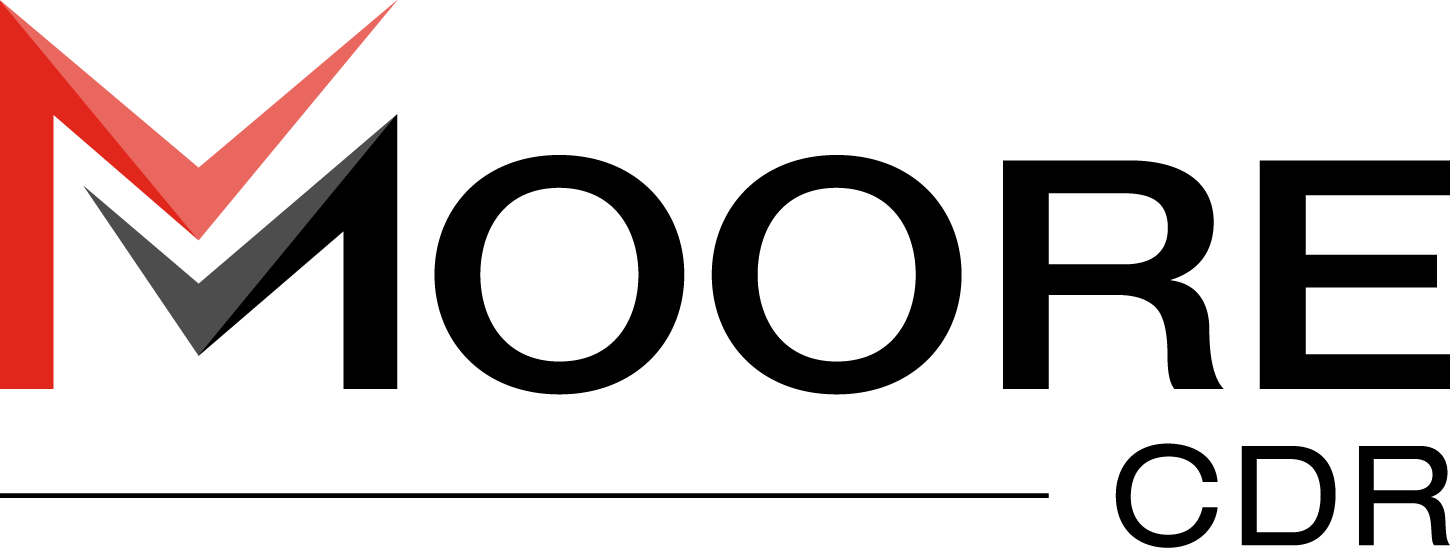Staying Out of Email Jail Part 2: Look out for SPAM traps!
Now that you know SPAM traps can negatively affect your sender reputation (if you missed part 1 of this series, you can catch up here), it’s time to learn what SPAM traps are and how not to fall victim to them.
If your email list is 10 years old, you’re not alone. Many of us are in the same boat. You’ve probably been growing your list for some time now and maybe used some practices to acquire emails that are no longer a best practice—like buying lists. Why is buying lists no longer a best practice? Two words for you: SPAM traps! (And many other reasons.) As we learned in Part 1, SPAM traps come into play when mailbox providers calculate your sender reputation.
Here’s something important to know: Everyone has SPAM traps on their file … even good email marketers! Another important bit of information: Some traps are more damaging to your sender reputation than others.
Here’s a quick rundown of four types of SPAM traps.
- Pristine SPAM Trap: These email addresses were set up solely to capture bad emailers and were never used by an actual person. Because these email addresses are not associated with a human, it’s a signal to mailbox providers that your organization has questionable acquisition methods. Getting caught in a pristine SPAM trap is the most damaging to your sender reputation.
- Recycled SPAM Trap: This is an email address that was used by a real human in the past but was abandoned by the user. At some point, the abandoned email address was converted into a trap by the mailbox provider. These email addresses will obviously not open your email, which is why it is so important to incorporate email engagement into your segmentation strategy. Each inbox provider uses a different length of time before old emails get turned into traps:
- Outlook.com: 270 days inactive
- Gmail: 270 days inactive
- Yahoo!: 180 days (plus an extra 60 days for every year you’ve been a customer)
- AOL: 90 days inactive
- The Typo Trap: We all have the best intentions but typos happpen. Whether it’s when the supporter is completing a form on their mobile device or a volunteer is entering supporter information into the database, it’s very easy to slip up and leave out a letter. Mailbox providers ding your sender reputation when you send to a non-existing email address.
- Role Account Trap: These accounts are usually aliases for multiple recipients, not all of whom are engaged with your organization. The risk of complaints from these email addresses is high.
- Examples: webmaster@, hostmaster@, sales@, support@, postmaster@, info@, abuse@
Now that you know about SPAM traps, here are some tips for removing these traps from your email list:
- Don’t allow spammers to infiltrate old forms. Close old surveys, ecards, event pages, and any other ways a bad email address could enter your file.
- Queries are your best friend! If your email platform has a query tool, query for email addresses containing those role account keywords or various ways your donors could misspell their email address (e.g., becca@gnail.com).
- Look into an email verification service and run your whole file through it. Group all invalid emails and suppress them from all email sends.
Before reading my next post on SPAM complaints, check your file for any potential SPAM traps.

Rebecca Luckett
Senior Account Executive